Sonoma County Building/Parcel/Address Import
Based on https://github.com/Nate-Wessel/hamilton-import
Please see https://wiki.openstreetmap.org/wiki/Sonoma_County_Building_and_Address_Import for the official project page.
Project Status
Sample OSM files are now available for review at https://github.com/zyphlar/sonoma-import/tree/main/out/clean
Screenshots
Here is the project status as of April 27 2021.
- 80,341 new buildings would be inserted with addresses (green) (non-conflated, with addresses)
- This generally excludes the city of Santa Rosa as those addresses were previously imported as POIs with better accuracy and can be conflated at a later date
- 166,088 new buildings would be inserted without addresses (non-conflated, no address)
- Some of these we "have" addresses for, but have nulled so as not to conflict with Santa Rosa address POIs
- 32,581 buildings already exist and would not be inserted
Here are sample screenshots of Santa Rosa, the City of Sonoma, Petaluma, Sebastopol, and Healdsburg. Note the relative lack of conflated addresses in Santa Rosa due to the aforementioned POI import.
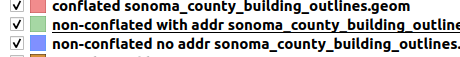
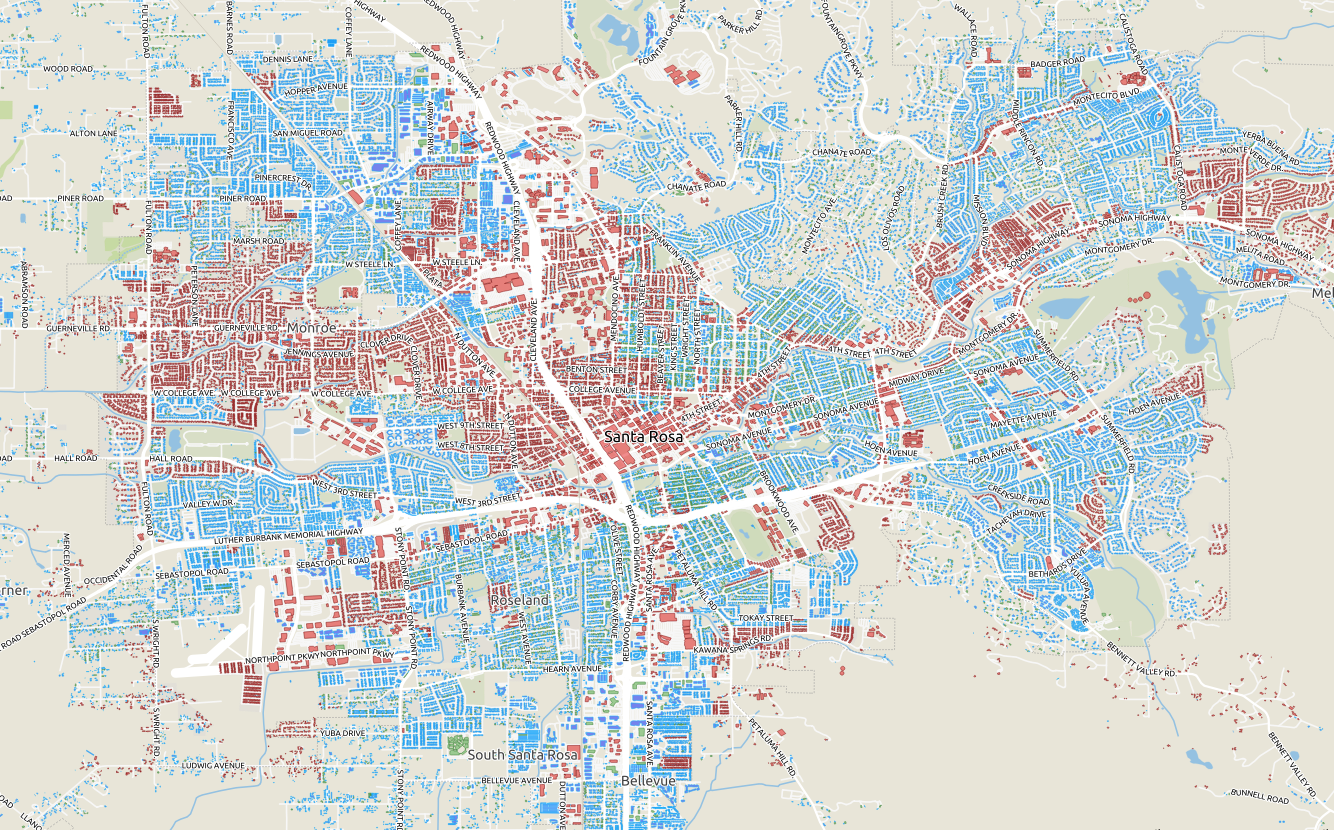
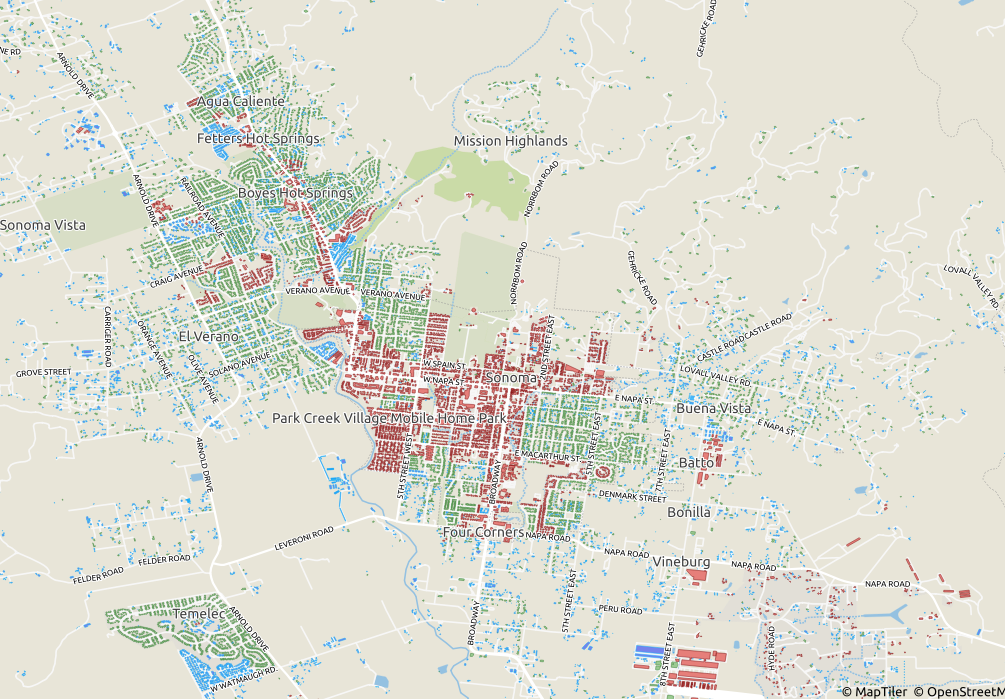
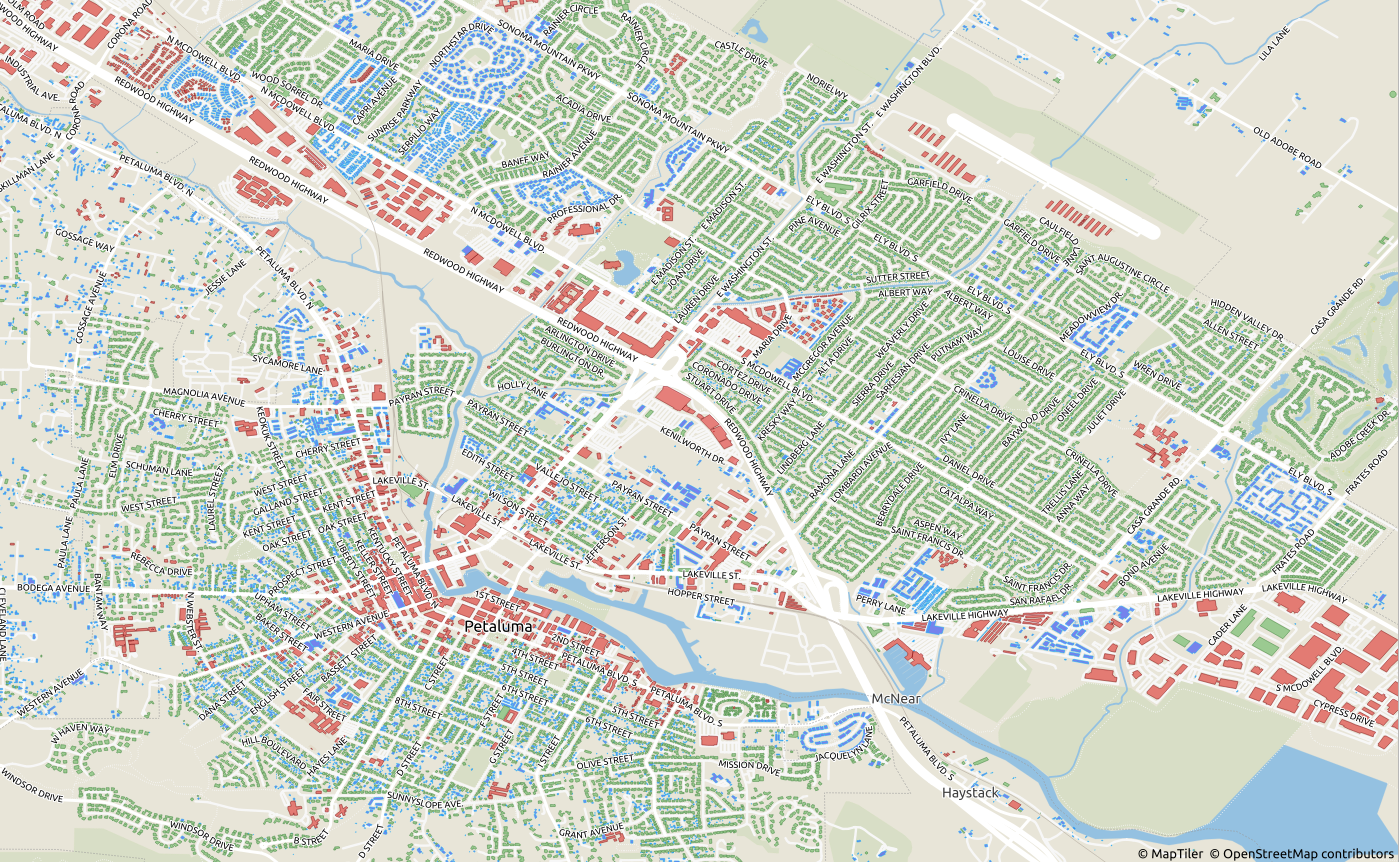
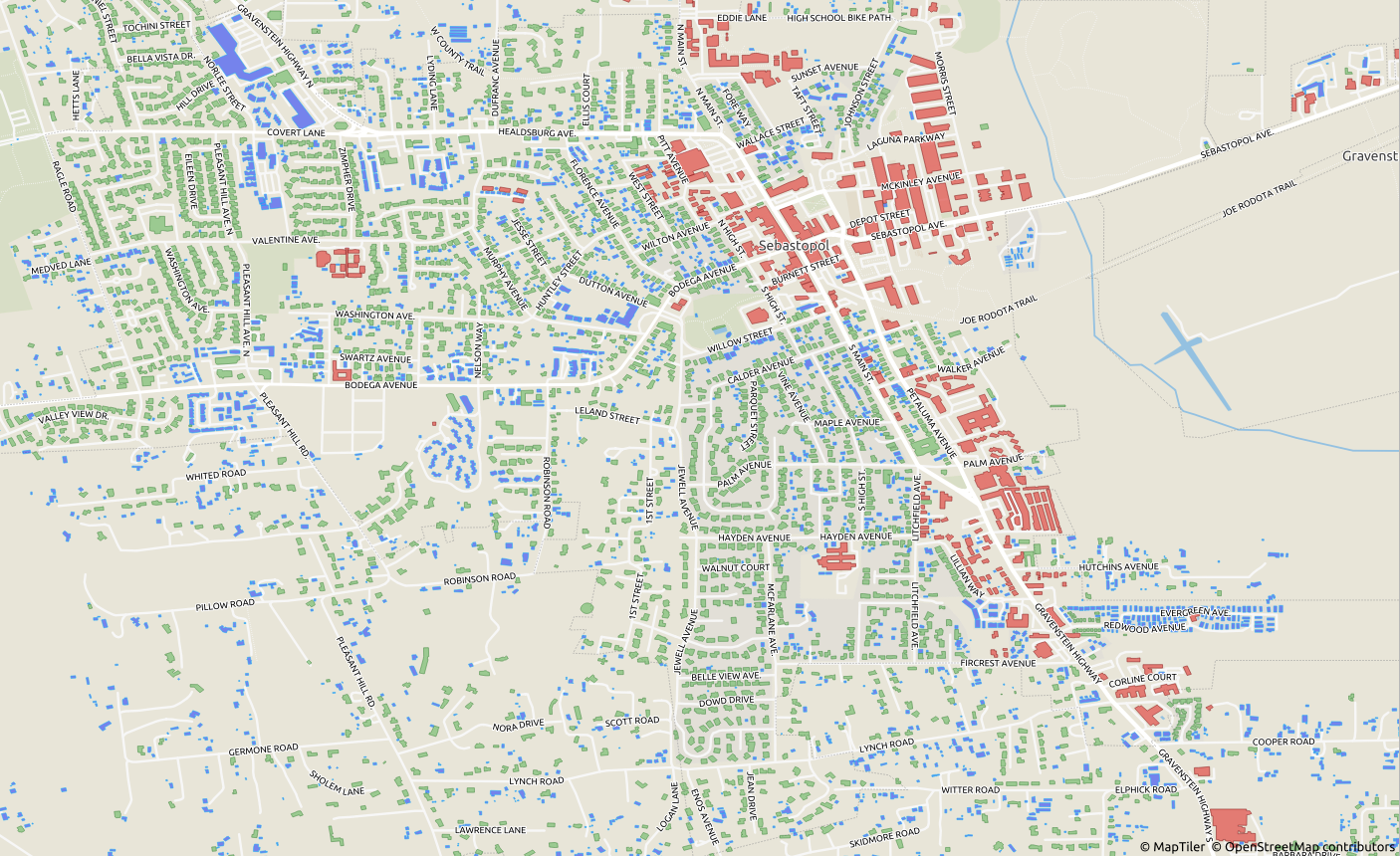
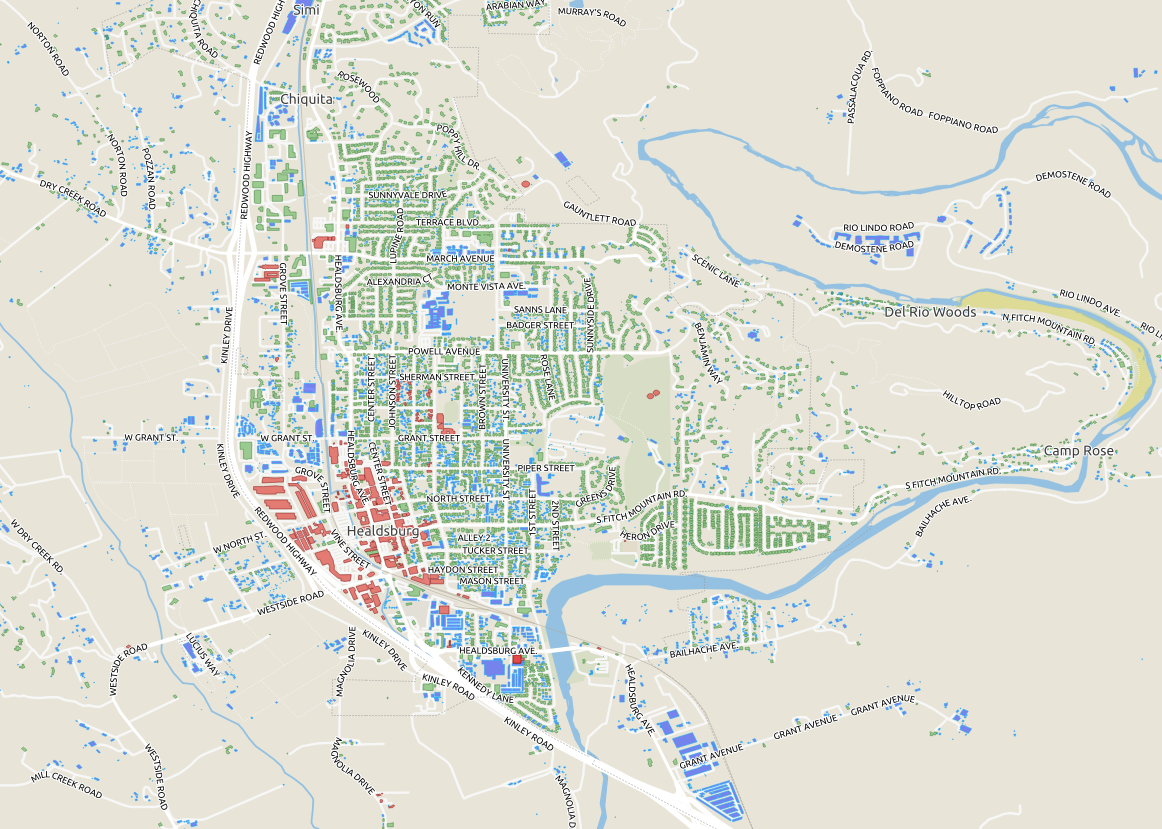
Obtaining Data
original_data from:
- https://gis-sonomacounty.hub.arcgis.com/datasets/2202c1cd6708441f987ca5552f2d9659
- https://gis-sonomacounty.hub.arcgis.com/datasets/0f5982c3582d4de0b811e68d7f0bff8f
- http://download.geofabrik.de/north-america/us/california/norcal-latest.osm.pbf
- VTATaz (included in git, original_data): https://drive.google.com/file/d/0B098fXDVjQOhVHBFS0kwcDNGRlU/view
Script:
cd original_data
wget https://opendata.arcgis.com/datasets/2202c1cd6708441f987ca5552f2d9659_0.zip
unzip 2202c1cd6708441f987ca5552f2d9659_0.zip
rm 2202c1cd6708441f987ca5552f2d9659_0.zip
mv CDR_PARCEL_PUB_SHP_vw.dbf Parcels_Public_Shapefile.dbf
mv CDR_PARCEL_PUB_SHP_vw.shp Parcels_Public_Shapefile.shp
mv CDR_PARCEL_PUB_SHP_vw.shx Parcels_Public_Shapefile.shx
mv CDR_PARCEL_PUB_SHP_vw.cpg Parcels_Public_Shapefile.cpg
mv CDR_PARCEL_PUB_SHP_vw.prj Parcels_Public_Shapefile.prj
wget https://opendata.arcgis.com/datasets/0f5982c3582d4de0b811e68d7f0bff8f_0.zip
unzip 0f5982c3582d4de0b811e68d7f0bff8f_0.zip
rm 0f5982c3582d4de0b811e68d7f0bff8f_0.zip
wget http://download.geofabrik.de/north-america/us/california/norcal-latest.osm.pbf
Prerequisites
The postgis package appropriate for the version of postgres server you have installed (in my case, 11)
Ubuntu
- sudo apt install postgresql-11 postgresql-11-postgis-3 shp2pgsql osm2pgsql
Debian (shp2pgsql is included in postgis)
-
sudo apt install postgresql postgis osm2pgsql
-
The postgresql server started/running/configured and database
openstreetmapcreated, generally at localhost port 5432. -
For export: sudo apt-get install -y gdal-bin python-lxml python3-gdal
- ogr2osm https://github.com/pnorman/ogr2osm
cd ~git clone --recursive https://github.com/pnorman/ogr2osm
- Do NOT install the osgeo package from pip, it's empty and will cause ogr import errors.
- ogr2osm https://github.com/pnorman/ogr2osm
-
Restart postgres and then inside the
openstreetmapdatabase you created, run:CREATE EXTENSION postgis; create extension hstore;
Running
- We are assuming that the county data uses a WGS84 aka EPSG:4326 geographical projection, which was true as of last check and is also what OSM uses.
- Run from your shell:
cd original_data
psql -d openstreetmap -U openstreetmap -W -h localhost -p 5432 -c "drop table if exists Parcels_Public_Shapefile"
psql -d openstreetmap -U openstreetmap -W -h localhost -p 5432 -c "drop table if exists Buildings"
psql -d openstreetmap -U openstreetmap -W -h localhost -p 5432 -c "drop table if exists son_polygon; drop table if exists son_line; drop table if exists son_nodes; drop table if exists son_point; drop table if exists son_rels; drop table if exists son_roads; drop table if exists son_ways"
shp2pgsql -s 4326 -I Parcels_Public_Shapefile.shp | psql -d openstreetmap -U openstreetmap -W
shp2pgsql -s 4326 -I Buildings.shp | psql -d openstreetmap -U openstreetmap -W
osm2pgsql -d openstreetmap -c --prefix son --slim --extra-attributes --hstore --latlong norcal-latest.osm.pbf -U openstreetmap -W -H localhost -P 5432
ogr2ogr -f "PostgreSQL" PG:"host=localhost dbname=openstreetmap user=openstreetmap port=5432 password=openstreetmap" "santa-rosa-boundary.geojson"
shp2pgsql should create tables like parcels_public_shapefile and buildings.
osm2pgsql should create tables like son_polygon.
ogr2ogr should create a table santa_rosa_boundary.
Now all the data is in Postgres. For processing and conflation, read through conflation.sql before we begin.
Exporting and uploading
Run ./trial.sh which should will run conflation.sql and split the results up for tasking, with output in the raw/main/out folder.
Import and validation
TODO: OSM Tasking Manager - https://tasks.openstreetmap.us/
Please ensure you are logged in under a dedicated import account with a user name ending in _sonomaimport. If you haven’t contributed to a building import project before, please choose a task in one of the more sparsely populated parts of the county.
- Open JOSM and enable remote control.
- Click "Start Editor" to load the overall task area in JOSM. (You can use iD to validate a task, but do not use it to complete a task. Ask a project coordinator if you need help with JOSM.)
- Click the Tasking Manager link under "Specific Task Information" to load the import task’s data, which contains imported buildings from Sonoma County.
- Enable your aerial imagery of choice in JOSM, and offset it ("Imagery"→"New offset") to match the Sonoma County data. Bing and Esri seem to have the best imagery locally.
- Spot-check the added building ways’ geometries:
- If the actual building has been demolished, delete the way, or replace the building=* tag with a demolished:building=* tag to prevent it from being recreated based on outdated imagery.
- If the actual building has a new addition, and neither the Sonoma County data nor OSM include that addition, extend the way to include the new addition.
- Please avoid drawing your own buildings, roads, or other features from scratch as part of this project. If a building within your task area is visible in aerial imagery but isn’t in either the Sonoma County data or OSM, make a reminder for yourself to add it later under your own username or at least under a separate changeset.
- If many buildings are missing, such as in a newly built subdivision, or completely incorrect, end the task and add a note so we can revisit it.
- Spot-check the added ways’ addresses:
- If the street name in the address doesn't match the name of a nearby roadway, note the street name in the task comments (not the changeset comments) for further review.
- Run the JOSM validator. Ignore any warnings that don't involve buildings or addresses. Focus on the following warnings and errors that may be related to the buildings you have added:
- Crossing buildings
- Self-intersecting ways
- Building inside building
- Duplicate housenumber
- Housenumber without street
- Merge the imported buildings layer into the OSM Data layer by right-clicking on the layer.
- Run the JOSM validator again.
- There should be no significant duplicated/overlapping buildings with this import, but if there are, it's possible to use utilsplugin2 and the Replace Geometry command, OR the conflate plugin to resolve.
- To use the utilsplugin, select the worse building, hold shift, and select the better building. Then press ctrl+shift+G or More Tools > Replace Geometry.
- To use the conflate plugin, Configure it, select Reference (imported) geometry by going to Edit > Search and searching for all
building=* type:way newdata. Click Reference: Freeze. Then, select Subject (original) geometry by going to Edit > Search and searching for allbuilding=* type:way -newgeometry. Click Subject: Freeze. Finally, you probably want to use Simple, Disambiguiating, Standard < 2, Replace Geometry, Merge Tags.
- Run the JOSM validator again until all the building-related changes seem fine. Don't bother yourself with issues unrelated to the building/address import. You can be sure if something is your problem or not by enabling the Authors window and selecting the building: if it says
<new object>it's yours, otherwise it's preexisting. - Upload the data with the following information:
- Comment:
Imported addresses and building footprints from Sonoma County #sonomaimport - Source:
Sonoma County
- Comment:
- Mark the task as complete.
Internal Notes
-
TODO:
- Ensure
source=Sonoma Countyis on each changeset - Open OSM files in JOSM and run the validator on them
- Remove "0" housenumbers
- Ensure
-
http://download.geofabrik.de/north-america/us/california/norcal-latest.osm.pbf
shp2pgsql -s 4326 -I Parcels__Public_.shp | psql -d openstreetmap -U openstreetmap -W -h localhost -p 5432
shp2pgsql -s 4326 -I Buildings.shp | psql -d openstreetmap -U openstreetmap -W -h localhost -p 5432
psql -d openstreetmap -U openstreetmap -W -h localhost -p 5432 -f osmquery-pgdump.sql
#unused
shp2pgsql -s 4326 -I osm-buildings-01-03.shp | psql -d openstreetmap -U openstreetmap -W
osm2pgsql -d openstreetmap -c --prefix son --slim --extra-attributes --hstore --latlong sonoma-orig-buildings-20201219.osm -U postgres -W`
osm2pgsql -d openstreetmap -c --prefix son --slim --extra-attributes --hstore --latlong norcal-latest.osm.pbf -U openstreetmap -W -H localhost -P 5432
Overpass query (you may save as OSM file, shapefile, or postgres sql dump depending on your overpass client)
area[name="Sonoma County"];
(
way[building](area);
relation[building](area);
);
(._;>;);
out;
If using an Overpass -> QGIS -> Postgres dump, save it as osmquery_buildings_pgdump.sql for later.
buildings
"conflated" = FALSE
osmosis --read-pgsql host="127.0.0.1" database="openstreetmap" user="openstreetmap" password="openstreetmap" outPipe.0=pg --dd inPipe.0=pg outPipe.0=dd --write-xml inPipe.0=dd file=output.osm
# Must be port 5432
osmosis --read-pgsql host="127.0.0.1" database="openstreetmap" user="openstreetmap" password="openstreetmap" --dd inPipe.0=pg outPipe.0=dd --write-xml file=output.osm
https://wiki.openstreetmap.org/wiki/Osmosis/Detailed_Usage_0.43#--read-pgsql_.28--rp.29
schema_info