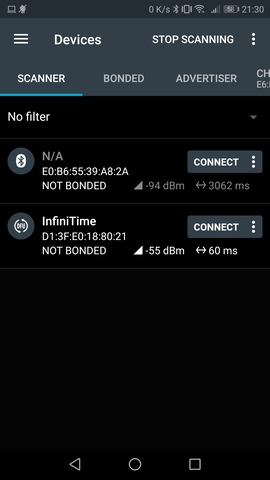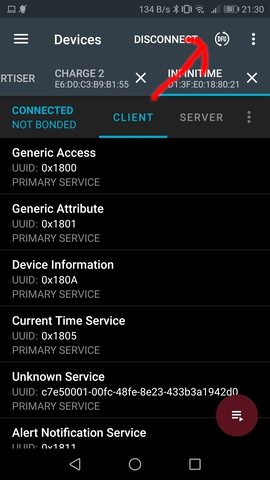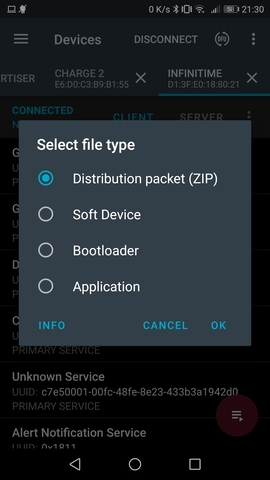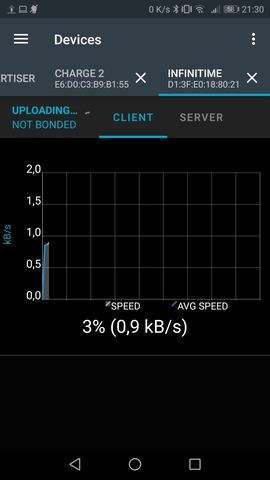1.0 KiB
Updating with NRFConnect
Open NRFConnect. Swipe down in the Scanner tab and wait for your device to appear:
Tap on the Connect button on the right of your device. NRFConnect will connect to your PineTime and discover its characteristics. Tap on the DFU button on the top right:
Select Distribution packet (ZIP):
Find the DFU file (pinetime-mcuboot-app-dfu-x.x.x.zip) you downloaded previously, the DFU transfer will start automatically. When the transfer is finished, your PineTime will reset and restart on the new version of InfiniTime!
Don't forget to validate your firmware. In the InfiniTime go to the settings (swipe right, select gear icon) and Firmware option and click validate. Otherwise after reboot the previous firmware will be used.
Demo
This video shows how to use NRFConnect to update the firmware running on the Pinetime.